An unconventional requirement has been given to me on subtracting date time in Web Intelligence and return the value as a number with decimals. This simply can be achieved in Microsoft Excel by taking the column F – column E and format the particular column as Number as shown below.
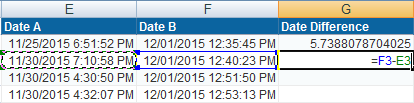
In order to achieve the similar result in WebI, it requires some workaround including converting date and timestamp into hours before subtraction takes place.
Using the same example above, firstly use DaysBetween() formula to find out the number of days between Date A and Date B, then convert the value into seconds before the subtraction takes place.
=((DaysBetween([Date A];[Date B]) * 86400
+(ToNumber(FormatDate([Date B] ;”HH”)) * 3600 + ToNumber(Left(FormatDate([Date B] ;”mm:ss”) ;2)) * 60 + ToNumber(FormatDate([Date B] ;”ss”))))
-(ToNumber(FormatDate([Date A] ;”HH”)) * 3600 + ToNumber(Left(FormatDate([Date A] ;”mm:ss”) ;2)) * 60 + ToNumber(FormatDate([Date A] ;”ss”))))/86400
You can copy this formula and replace the date A and B variables, you should be able to get the result you desire should you have the similar requirement. Thanks for reading!